Quick Takes on Dolphins 2021 Draft
No. 6 overall pick
Jaylen Waddle, WR
My take: I think this was Tua Tagovailoa’s pick. And I think it was a great one. The Miami Dolphins have released that Jaylen Waddle was their top pick no matter who was on the board. They wanted Waddle over Ja’marr Chase or Kyle Pitts if they were available. Tua used to play with Waddle on Alabama, and Waddle was his top target to throw to. Waddle is speedy, and adds an amazing slot-threat to The Dolphins offense.
No. 18 overall pick
Jaelan Phillips, DE
My take: I think this was an absolute steal. I don’t think Phillips should have dropped to the Dolphins, but I sure am happy he did. A pass-rusher is a huge edition for the team, and while it is a risky pick, Phillips is worth the possible reward.
No. 36 overall pick
Jevon Holland, S
My take: The Dolphins have been in dire need of a Slot Corner, and while Jevon Holland is a safety, he played 64% of his snaps at slot. The Dolphins used to play Nik Needham at Slot most of the time, and I can’t even count the amount of times I saw him get beat by his man. I think Jevon Holland could be a great defensive playmaker for the Dolphins Secondary.
No. 42 overall pick
Liam Eichenberg, OT
My take: While the Offensive Tackle isn’t the flashy pick, the Dolphins NEEDED some pass protection early on in this draft. Eichenberg is one of the best pass blockers in the draft, only allowing pressure on 1.1% of his blocks in the past two years.
Overall first two rounds: I think these were all amazing picks, and while the Dolphins didn’t pick a running back early on, they filled in some major holes that needed to be filled.
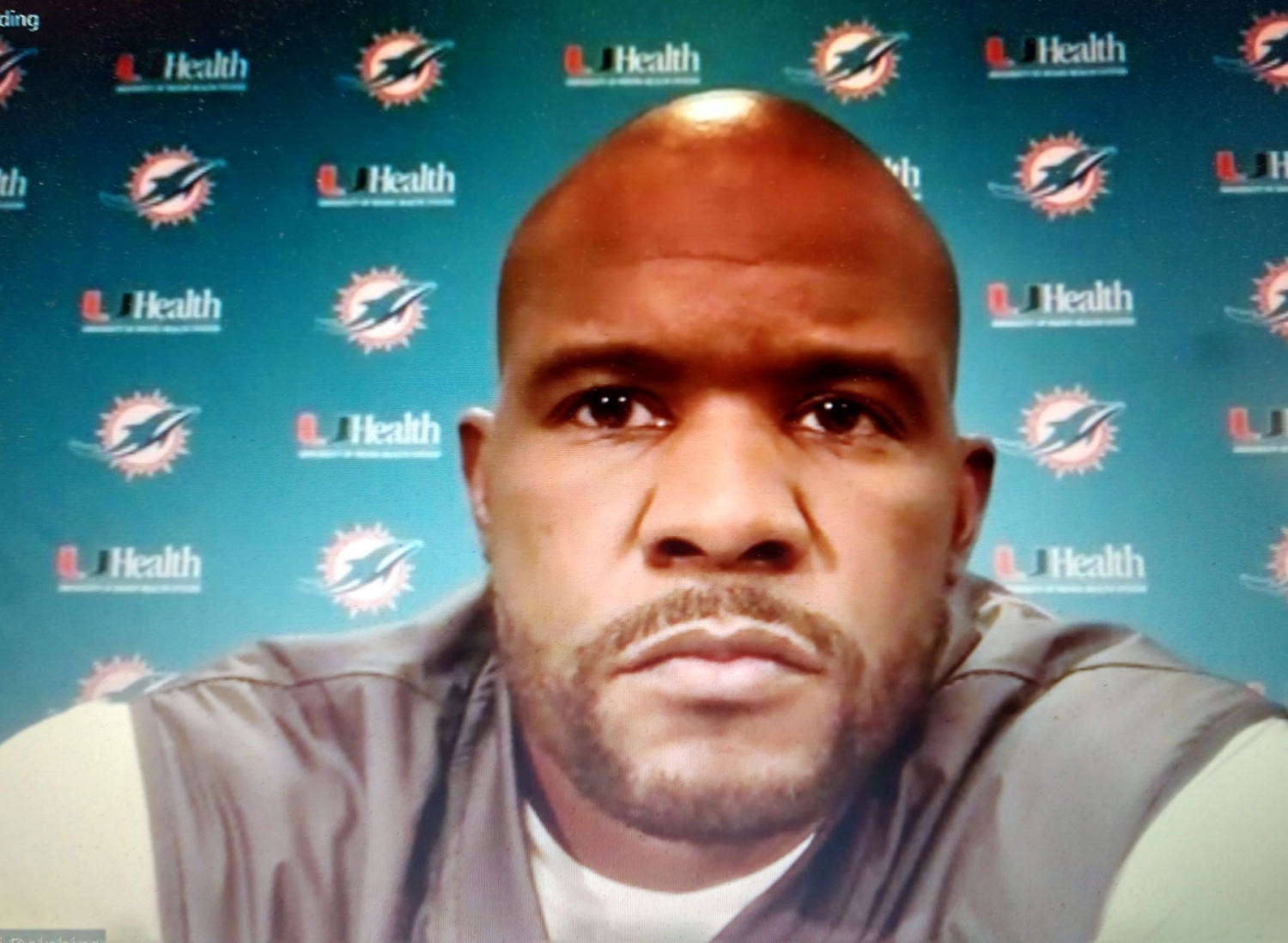








I had a similar issue when I first tried to mount an S3 bucket on my Mac. What worked for me was using the AWS Command Line Interface (CLI). First, make sure you have it installed, and then run the aws configure command to set up your credentials. After that, you can use the mount s3 mac command to synchronize your local files with the S3 bucket. It’s a straightforward process, and the CLI provides good feedback.
Another option is using a tool like Cyberduck, a free and easy-to-use S3 browser for Mac. It has a user-friendly interface and allows you to mount your S3 bucket like a local drive. Give these a try and let me know how it goes!